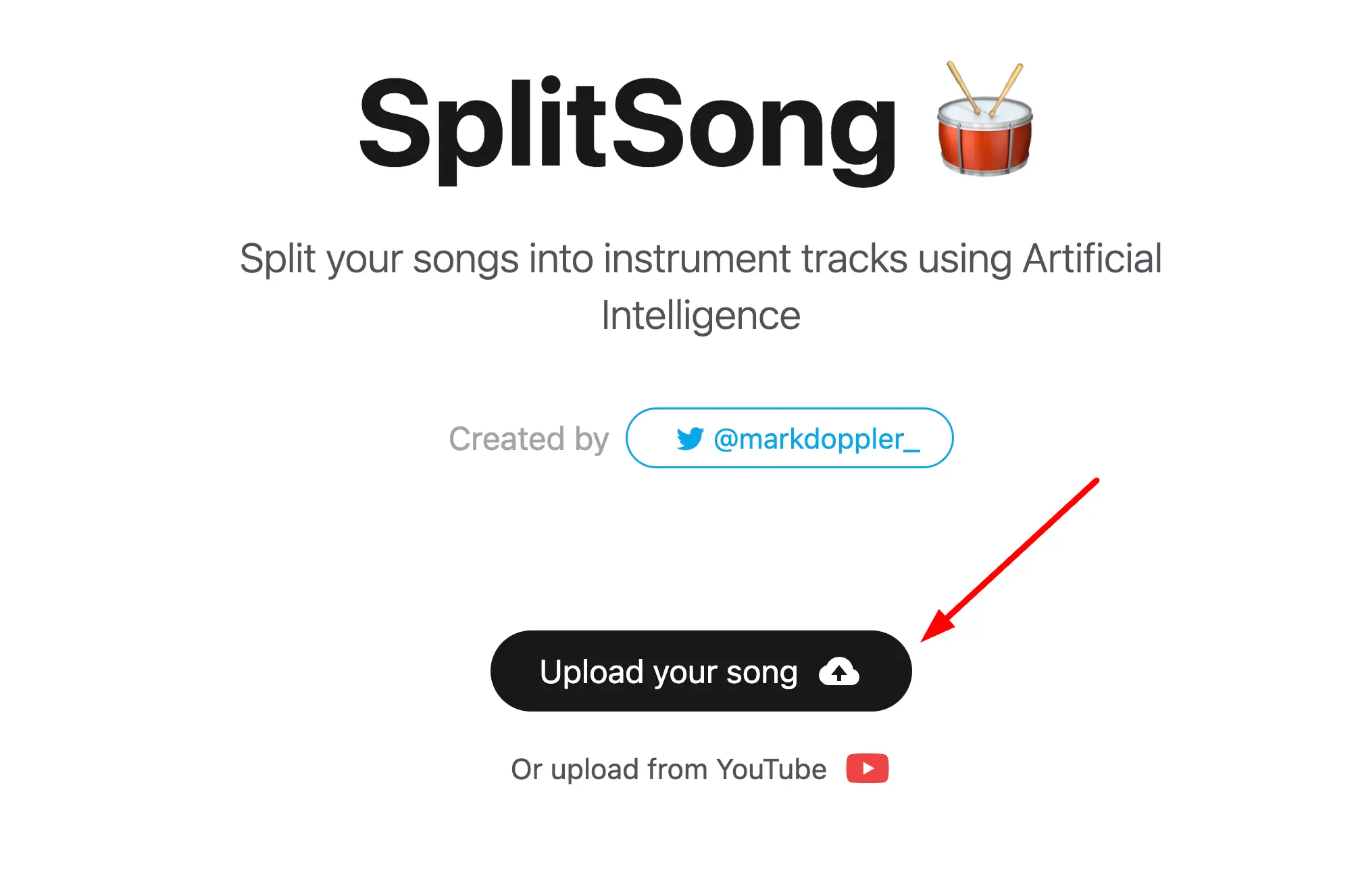What is SplitSong AI?
SplitSong is an AI-powered tool that enables users to separate songs into individual instrument tracks, using AI technology for audio analysis and separation.
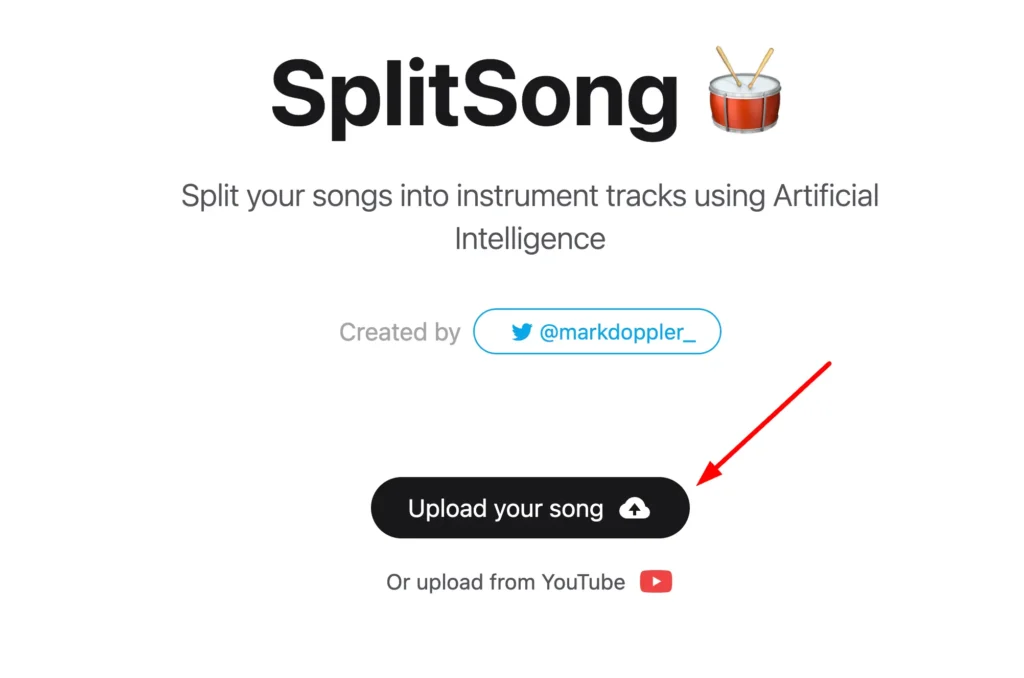
How to use SplitSong AI?
Step 1: Visit the official website at https://www.splitsong.com/
Step 2: Create an account or log in if you already have one.
Step 3: Click on the “Upload” button to select the song you want to split.
Step 4: Choose the file from your device and upload it to the platform.
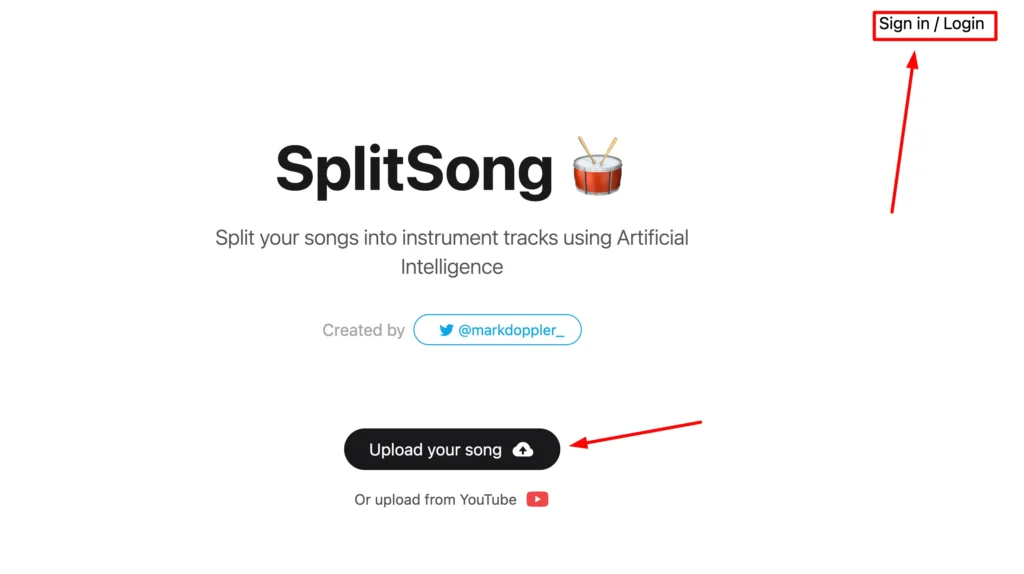
Step 5: Wait for the AI to process the song. This may take a few moments.
Step 6: Once processing is complete, you will see the individual instrument tracks.
Step 7: Listen to each track to ensure quality and accuracy.
Step 8: Download the separated tracks to your device if desired.
Step 9: Use the individual instrument tracks for your music projects or practice.
Use Cases of SplitSong AI:
1. Isolate vocal tracks for remixing or karaoke purposes.
2. Extract specific instrumentals for sampling in music production.
3. Enable music teachers to create practice tracks with isolated parts for students.
4. Facilitate audio analysis by allowing users to study individual tracks without interference.
5. Aid content creators in generating background music by providing clean instrumental versions.
6. Assist musicians in re-creating songs by breaking them down into separate elements for cover performances.
SplitSong Key Features:
AI-Powered Instrument Separation – Use advanced AI algorithms to accurately isolate individual instrumentation within songs, enhancing audio editing flexibility.
High-Quality Audio Preservation – Ensures that the quality of the original audio is maintained, providing users with clear and pristine tracks for further manipulation.
User-Friendly Platform – Streamlined interface allows users of all experience levels to easily upload tracks and receive separated instrumentals with minimal effort.
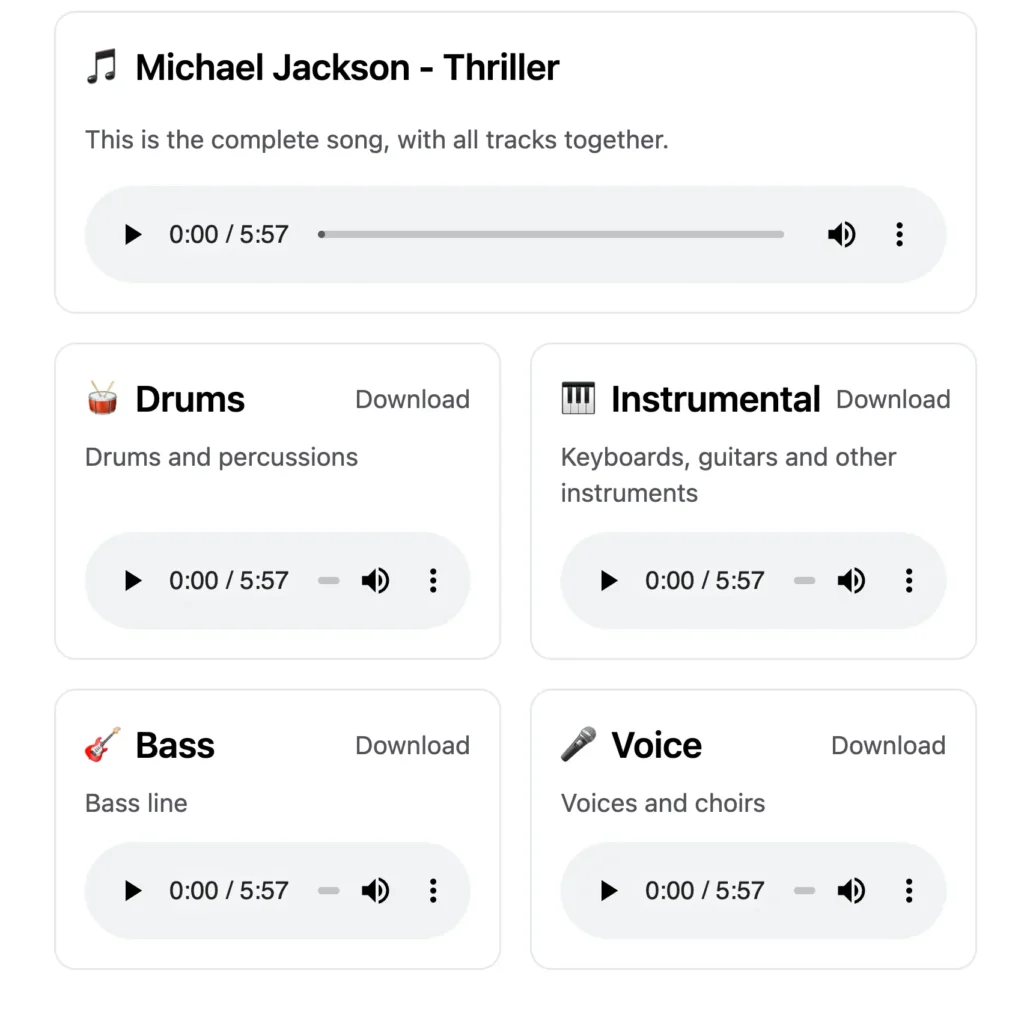
Fast Processing Speed – Quickly processes songs into separate tracks, enabling users to save time and efficiently work on their music projects.
Multi-Format Compatibility – Supports a variety of audio file formats for both input and output, allowing seamless integration with different digital audio workstations.
Creative Exploration – Facilitates experimentation with individual instruments, promoting creativity in songwriting and music production.
Pros and Cons:
Pros:
✓ Easy splitting
✓ AI-powered technology
✓ Individual tracks
✓ User-friendly interface
✓ Fast processing
Cons:
x Limited genres
x Requires internet
x Accuracy variance
SplitSong Pricing:
SplitSong offers a pricing model designed to cater to various user needs. The basic features may be available for free, allowing users to experience the platform’s core functionalities without any financial commitment.
For advanced features, users typically have the option to choose from several subscription tiers, each providing increased capabilities and additional content access.
These subscription plans often include features such as enhanced music analysis, collaborative tools, or exclusive resources. It’s advisable to check the official SplitSong website for the most current pricing information and available plans.
Related FAQs:
Q: What is SplitSong?
A: SplitSong is an AI-powered tool that enables users to separate songs into individual instrument tracks using artificial intelligence.
Q: How does SplitSong work?
A: SplitSong analyzes audio files and uses advanced algorithms to isolate different instrument tracks from a mixed audio file.
Q: What file formats does SplitSong support?
A: SplitSong supports various audio file formats, including MP3, WAV, and FLAC.
Q: Is there a limit on the number of songs I can split?
A: Users can split multiple songs, but there may be certain limitations based on account type or subscription plan.
Q: Do I need any special software to use SplitSong?
A: No special software is required; SplitSong can be used directly through its web interface.