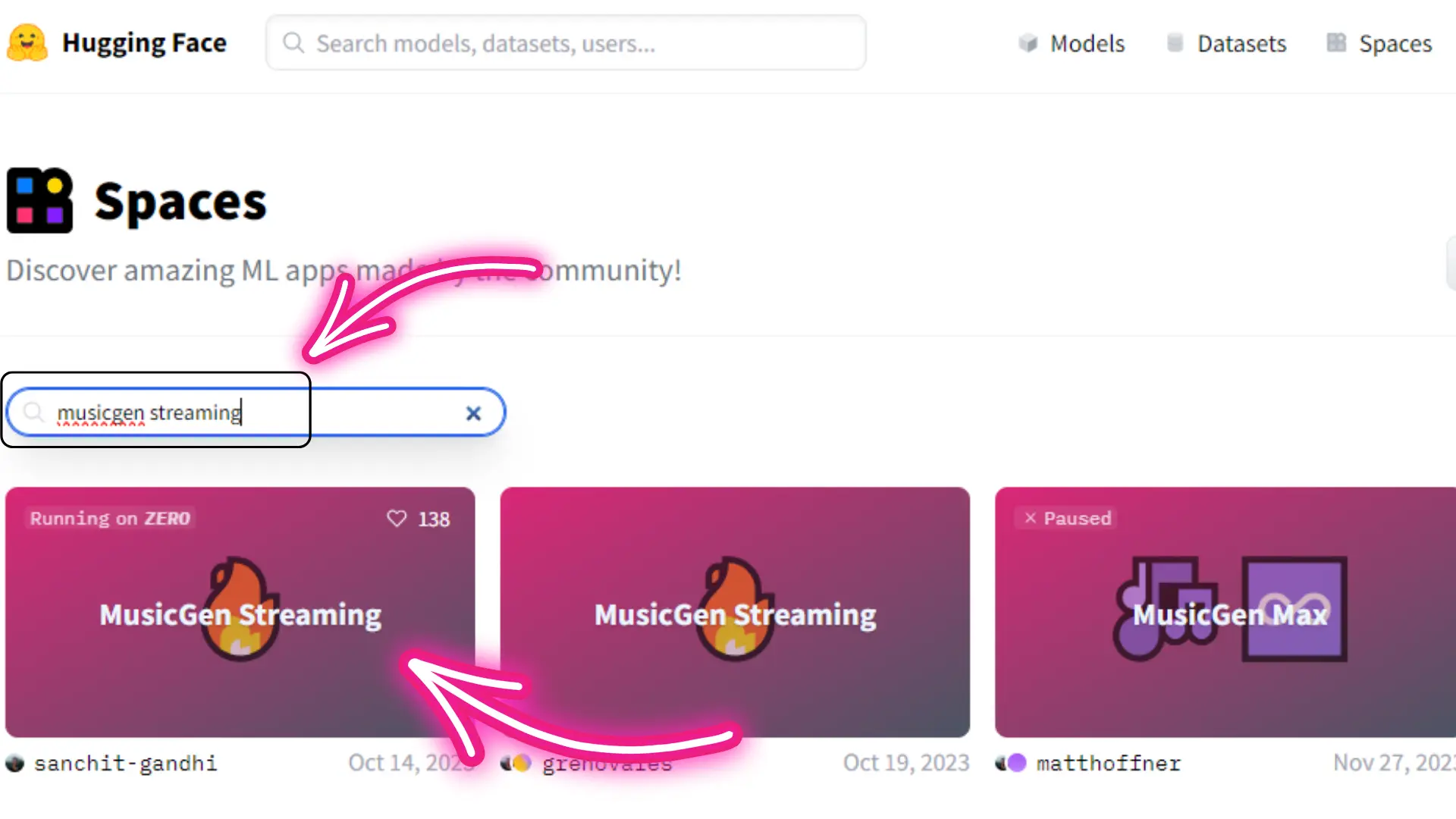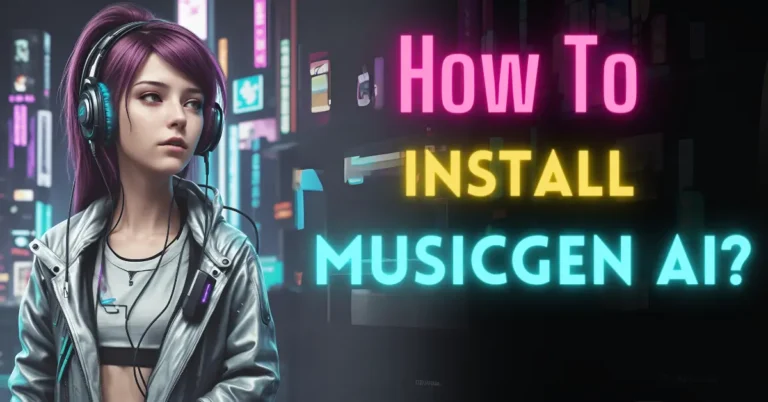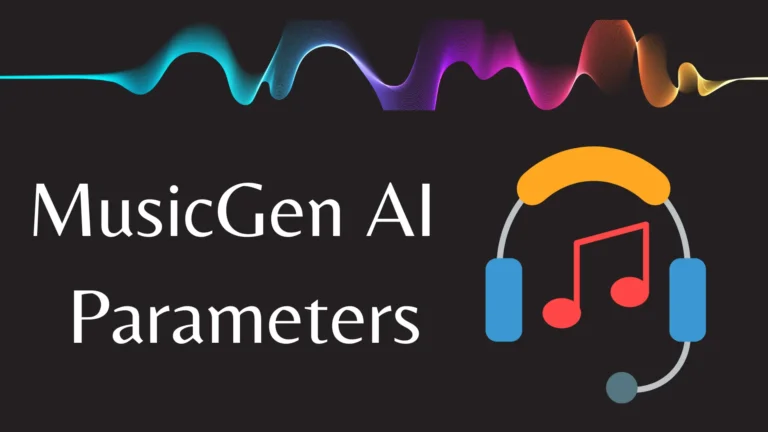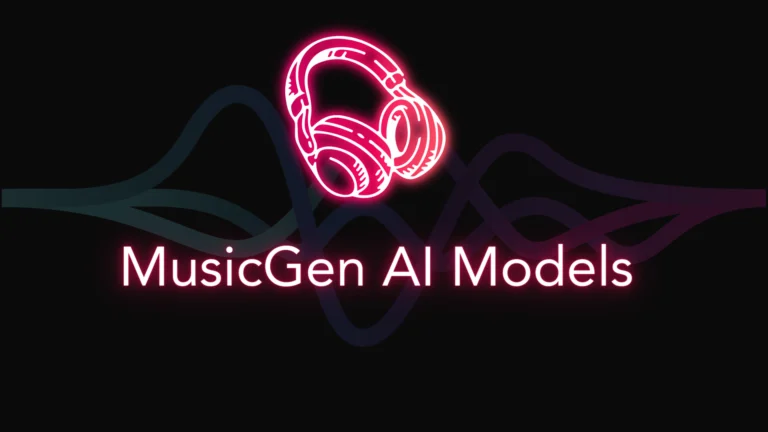MusicGen Streaming: Text-to-Music Streaming
I’m excited to take you on a journey through the fascinating world of MusicGen Streaming. You can easily be able to generate and listen to music on the fly as it’s being created by a text-to-music model. Well, that’s exactly what MusicGen Streaming allows you to do.
How to use MusicGen Streaming?
Step 1. Visit Hugging Face
Go to the Hugging Face website by navigating to www.huggingface.co. Hugging Face is a platform that hosts various AI models, including the incredible MusicGen Streaming.
Step 2. Search for MusicGen Streaming Space
Use the search bar on the Hugging Face platform to look for the “MusicGen Streaming” space. Once you find it, click on the space to access the demo.
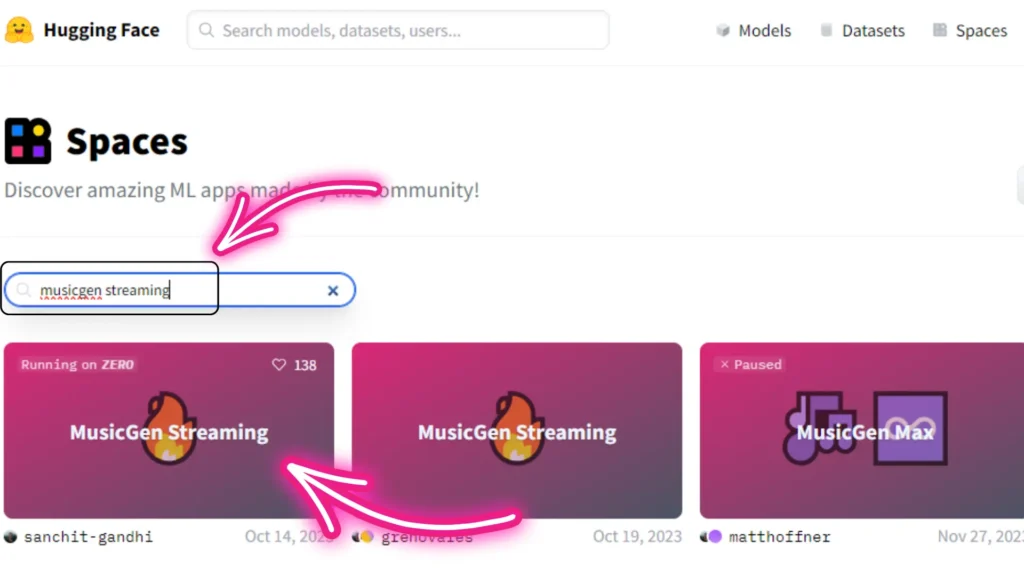
Step 3. Enter the Prompt
In the provided input box, enter the text prompt that will serve as the creative spark for the AI model. This could be anything from a few words to a sentence.
Step 4. Adjust Audio Length
Customize the length of the generated music by adjusting the “Audio Length” parameter. You can choose a duration between 10 to 30 seconds, and customize the output to your preferences.
Step 5. Set Streaming Interval
Fine-tune the streaming experience by adjusting the “Streaming Interval” parameter. This controls how often the model generates new chunks of music. Experiment with values between 0.5 to 2.5 seconds to find the rhythm that suits you best.

Step 6. Seed for Random Generations
Add randomness to the music by setting the “Seed” parameter between 0 to 10. This seed acts as a starting point for the randomization process, influencing the generated musical elements.
Step 7. Click on Submit
Once you’ve entered your prompt and adjusted the parameters to your liking, click on the “Submit” button. This signals the AI model to start the creative process, generating music based on your input and preferences.
Step 8. Wait for the Result
Depending on your chosen parameters and the complexity of your musicgen prompt, the generation process may take a few moments. Sit back, relax, and let the AI composer craft a unique musical piece for you.
Once the generation is complete, you’ll find the results in the “Generated Music” section. Here, you can play the music directly on the platform to preview the masterpiece crafted by the AI.
Step 9. Download Your Music
Simply click on the “Download” option. This will save the music file to your computer, allowing you to share, listen, and cherish the AI-generated composition.

How Does MusicGen Streaming Work?
Let’s start with the basics. MusicGen is powered by an auto-regressive transformer-based model, a sophisticated technology that generates audio codes (tokens) in a causal fashion.
In simpler terms, it’s like having an AI composer at your fingertips, creating music based on the input text you provide.
The model generates these audio codes step by step. At each decoding step, a new set of audio codes is created, building on the input text and all previously generated audio codes.
The magic happens fast too – each set of generated audio codes corresponds to a mere 0.02 seconds of audio. To put it into perspective, it takes a total of 1000 decoding steps to generate just 20 seconds of music.
Streaming: Breaking Down the Process
Traditionally, we would have to wait for the entire 20 seconds of audio to be generated before hitting play. But MusicGen Streaming changes the game by introducing the concept of streaming. Instead of waiting, we start playing the audio as soon as a specified number of decoding steps are reached.
This allows us to enjoy the music in chunks, or as we like to call them, “audio nuggets.”
Let’s break it down further. Say, after 250 decoding steps, we’ve got the first 5 seconds of music ready to roll. With streaming, we can hit play on this segment without waiting for the remaining 750 decoding steps to finish.
As the model continues to work its magic, we seamlessly append new chunks of generated audio to our ongoing masterpiece.
By the time the full 1000 decoding steps are completed, we have a complete composition made up of four distinct audio chunks, each corresponding to 250 tokens.
Reducing Latency:
The genius of MusicGen Streaming lies in its ability to reduce latency. Instead of waiting for the entire 20 seconds to be generated, we only wait for the time it takes to play the first chunk – in this case, 5 seconds. This results in a remarkable improvement in perceived latency, making the music playback feel almost instantaneous.
The key to this magic is choosing the right chunk size. While a smaller chunk size means the first chunk is ready faster, it’s crucial not to go too small.
We don’t want the model generating slower than the time it takes to play the audio. It’s a delicate balance, and finding the sweet spot for your device is the key to optimizing the streaming experience.
MusicgenStreamer Source Code
The source code for MusicgenStreamer is available for your exploration. This streaming class is the backbone of MusicGen Streaming, orchestrating the entire process of generating and playing music on the fly.
Diving into the source code provides a deeper understanding of the inner workings of MusicGen Streaming. It’s like peeking behind the curtain and seeing the gears and cogs that make the magic happen.
Optimizing Your Experience
To make the most of MusicGen Streaming, it’s recommended to use the Chrome browser for the demo. If, for some reason, you encounter no audio output, a simple switch to Chrome might just be the solution.
This small adjustment ensures a smooth and seamless streaming experience.
Remember, the chunk size is your secret weapon in optimizing the streaming experience for your device. Experiment with different sizes until you find the perfect balance between quick playback and efficient generation.
Conclusion
MusicGen Streaming is a great tool to stream music using the power of AI. It’s not just about generating music; it’s about experiencing the creative process in real time. The incremental generations, reduced latency, and the power to play as you go make MusicGen Streaming a unique and immersive musical journey.
So, whether you’re a music aficionado or just curious about the fusion of technology and art, give MusicGen Streaming a try. Further, you can explore the source code, experiment with chunk sizes, and let the AI composer serenade you with its algorithmic symphony.
Demi Franco, a BTech in AI from CQUniversity, is a passionate writer focused on AI. She crafts insightful articles and blog posts that make complex AI topics accessible and engaging.