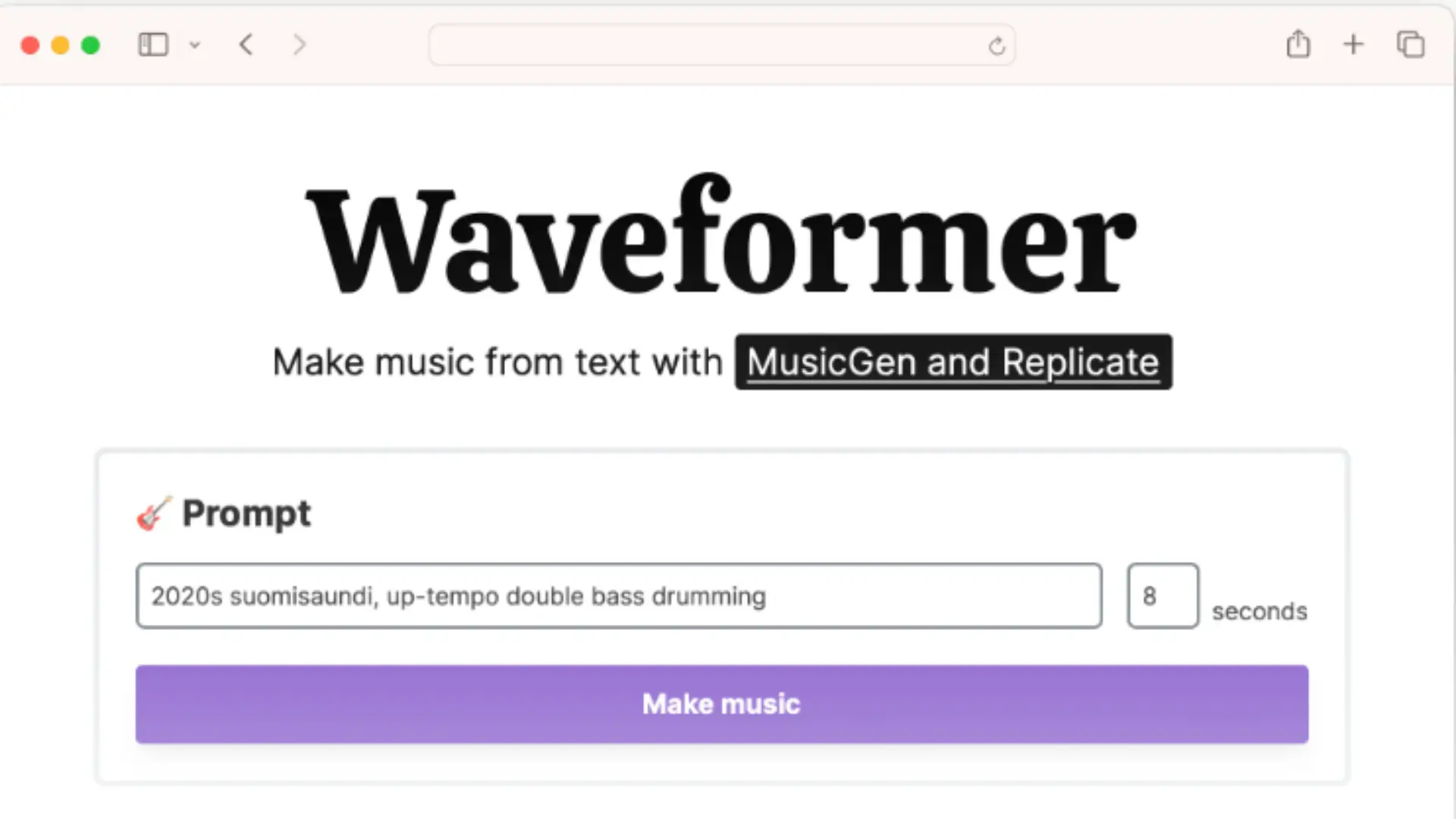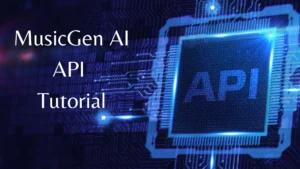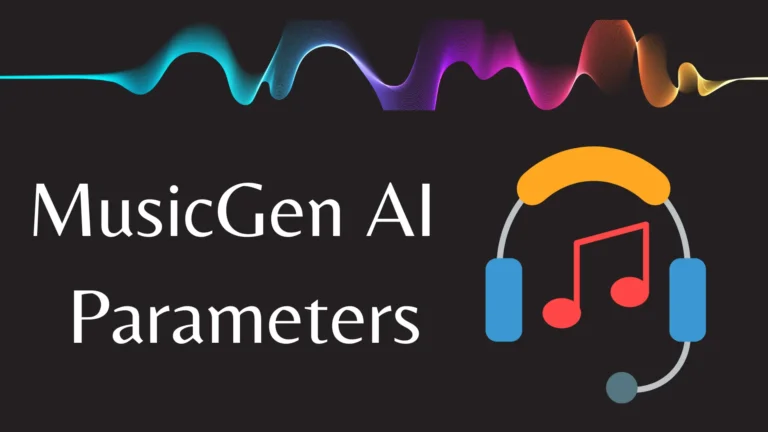MusicGen AI WaveFormer Quick Guide
As a music lover and avid supporter of open-source projects, I recently stumbled upon a fascinating web app called Waveformer. Developed by Replicate, this open-source application is designed to transform text into music using the power of MusicGen.
In this article, I’ll dive into what Waveformer is, how it works, and how you can use it to create music just by writing prompts.
What is MusicGen Waveformer?
Waveformer is an open-source web application that uses the capabilities of Replicate’s API, specifically using MusicGen. The primary function of Waveformer is to generate music from text input.
Whether you’re a musician looking for inspiration or someone curious about the intersection of language and music, Waveformer offers a unique and engaging experience.
Getting Started with MusicGen Waveformer
Accessing Waveformer:
To start using Waveformer, you can visit the official Waveformer website. The user-friendly interface provides an intuitive platform to explore the creative possibilities of transforming text into music.
GitHub Repository:
For those who want to dive into the technical details and perhaps contribute to the project, Waveformer’s GitHub repository can be found at https://github.com/fofr/waveformer.
Here, you can explore the source code, report issues, and participate in the development community.
How Waveformer Works?
Waveformer is built using Next.js and relies on Replicate’s API for its core functionalities. The key components include the MusicGen model and the audio-to-waveform model, both provided by Replicate.
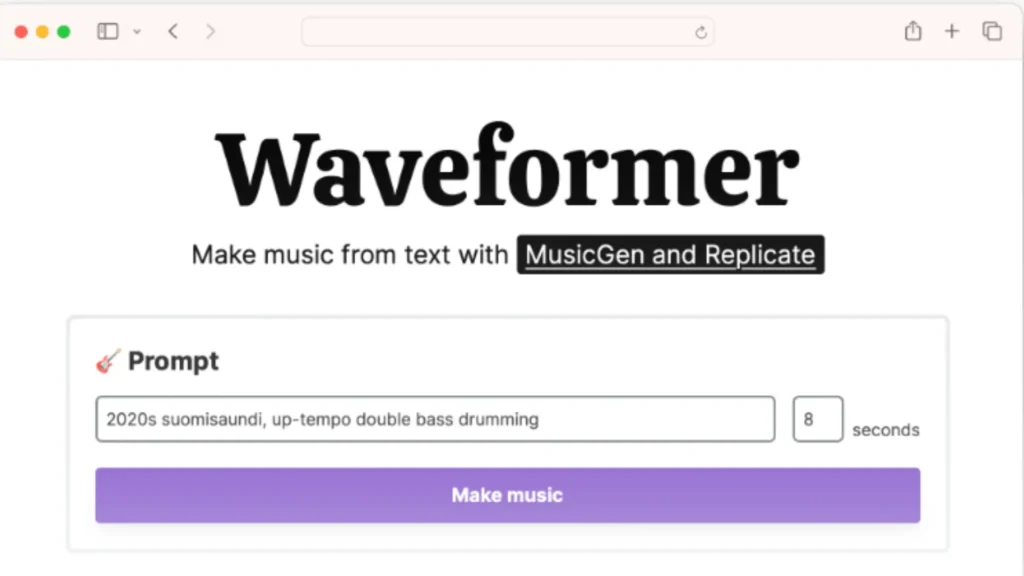
Installation and Setup:
Before you can start generating music with Waveformer, you’ll need to follow a few simple steps to set up the application on your local machine:
- Install dependencies using the command:
npm install - Add your Replicate API token to the
.env.localfile:REPLICATE_API_TOKEN=<your-token-here> - Run the development server:
npm run dev - Open http://localhost:3000 in your preferred web browser.
Exploring MusicGen Waveformer Features
1. Text to Music Generation:
The core functionality of Waveformer revolves around its ability to transform text into music. Users can input any text of their choice, and MusicGen, with the assistance of Replicate’s models, translates it into a unique musical composition.
2. Saving Your Creations:
Waveformer allows users to save their generated music as audio files or waveform videos. This feature is particularly valuable for musicians, content creators, or anyone looking to preserve and share their creative endeavors.
Tips and Tricks for Waveformer Mastery
Now, if you’re eager to dive into the world of Waveformer, here are some tips to enhance your experience:
1. Keep It Concise
While Waveformer can handle detailed prompts, it thrives with simplicity. Less is more – remember that.
2. Play with Parameters
Experiment with different parameters like BPM (Beats Per Minute) and types of instruments. It’s amazing how these small adjustments can transform the entire composition.
3. Words vs. Music
In my exploration, I found that Waveformer responds better to fewer words and more musical elements. Let the instruments do the talking.
Conclusion:
Waveformer stands out as a captivating tool that seamlessly merges language and music. Whether you’re a musician or an amateur with a love for experimentation with music, Waveformer offers a delightful experience in exploring the transformative power of MusicGen.
Visit the website, explore the GitHub repository, and start your journey of turning words into melodies with this exciting open-source project.
- MusicGen AI: Text to Music Transformation
- MusicGen API: Generate Melodies with Replicate
- MusicGen Google Colab Quick Tutorial
- MusicGen AI Architecture Explained: All You Need to Know
Demi Franco, a BTech in AI from CQUniversity, is a passionate writer focused on AI. She crafts insightful articles and blog posts that make complex AI topics accessible and engaging.