What is Concert Creator AI?
Concert Creator is an AI tool that transforms audio recordings into realistic piano animations. It features customisation options, integrates with Reallusion avatars, and provides precise, human-like performances.
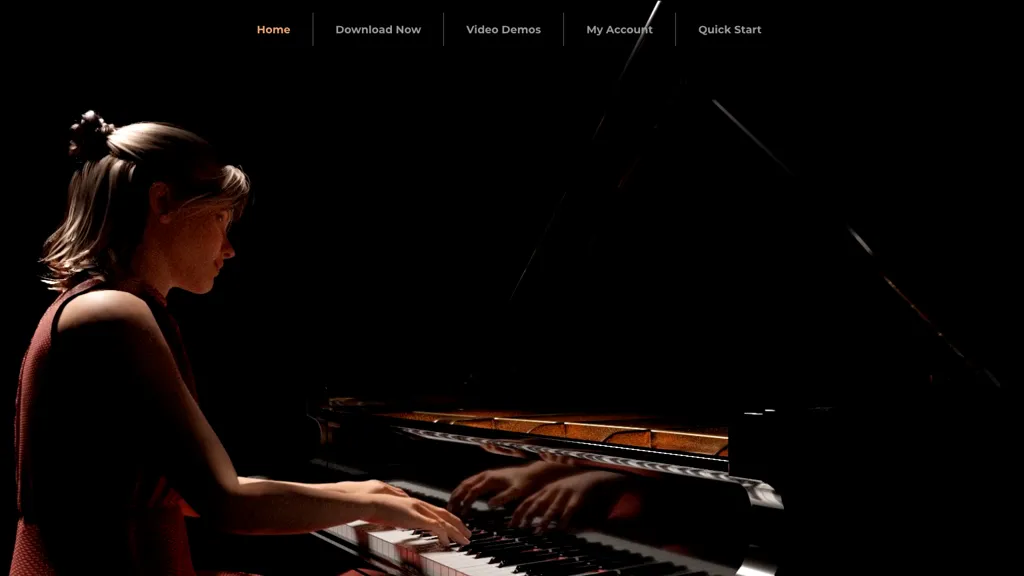
How to use Concert Creator AI?
Step 1: Visit the Concert Creator website at https://concertcreator.ai/.
Step 2: Sign up for an account or log in if you already have one.
Step 3: Once logged in, navigate to the audio upload section to upload your audio recordings.
Step 4: Choose the desired customization options for your piano animations.
Step 5: Select any preferred Reallusion avatars if you want to integrate them into your animation.
Step 6: Review the settings and configuration for accuracy.
Step 7: Start the conversion process to create your lifelike piano animation.
Step 8: Once the conversion is complete, preview the animation to ensure it meets your expectations.
Step 9: Download or share your finished animation as needed.
Use Cases of Concert Creator:
1. Transform audio recordings into engaging piano performances for educational videos.
2. Produce animated piano tutorials for music students to enhance learning.
3. Create visually appealing performance videos for music streaming platforms.
4. Integrate lifelike piano animations into virtual concerts to enhance audience experience.
5. Develop personalized musical gifts by animating specific audio recordings for special occasions.
6. Use piano animations for promotional content to attract more followers for music artists.
Concert Creator Key Features:
Audio-to-Piano Animation – Converts audio recordings into lifelike piano animations, offering a unique way to visualize music.
Customization Options – Provides a range of customization features, allowing users to adjust elements like tempo, style, and instrument preferences.
Integration with Reallusion Avatars – Compatible with Reallusion avatars, enabling users to create animated performances that are both visually engaging and interactive.
Human-Like Realism – Delivers precise, human-like representations of piano playing, enhancing the authenticity of musical interpretations.
User-Friendly Design – Features an intuitive interface, making it accessible for musicians and content creators at all experience levels.
Multiple Export Formats – Offers various output formats, ensuring compatibility with a broad range of video editing and content creation tools.
Pros and Cons:
Pros:
✓ Lifelike animations
✓ Easy customization
✓ Integrates avatars
✓ User-friendly interface
✓ High precision audio
Cons:
x Limited instrument support
x Requires technical knowledge
x Subscription costs
x Compatibility issues
Concert Creator Pricing:
Concert Creator offers a freemium pricing model, allowing users to access basic features for free while providing options for premium services at varying costs.
The free version typically includes essential functionalities suitable for individual users or small projects, while the premium tiers provide advanced features, enhanced support, and additional customization options designed for larger teams or enterprises. Pricing details and tier structures may change frequently, so it is advisable to check the official website for the most current information on plans and features.
Related FAQs:
Q: What is Concert Creator AI?
A: Concert Creator is an AI tool that transforms audio recordings into realistic piano animations, allowing users to visualize music performances.
Q: What customization options does Concert Creator offer?
A: Users can customize the piano animations by adjusting various parameters to match their desired style and presentation.
Q: Can Concert Creator integrate with other software?
A: Yes, Concert Creator can integrate with Reallusion avatars, enhancing the visual experience of the piano animations.
Q: What types of audio recordings can I use with Concert Creator?
A: You can use any audio recordings, including songs and compositions, to generate lifelike piano animations that correspond to the music.
Q: How accurate are the animations produced by Concert Creator?
A: The animations are designed to be precise and human-like, closely mimicking actual piano playing for a realistic visual representation.