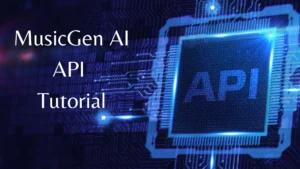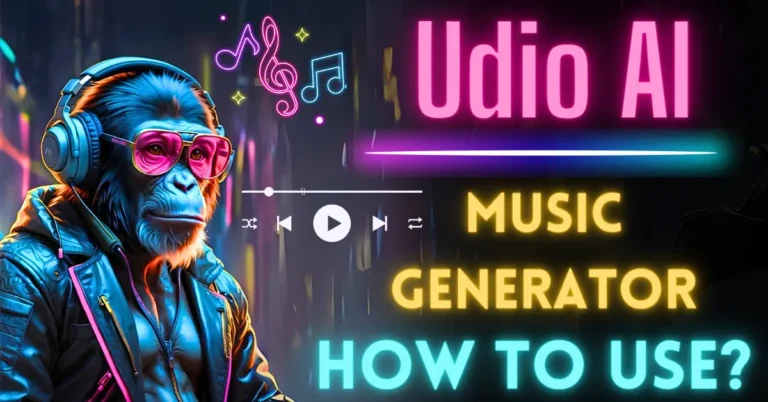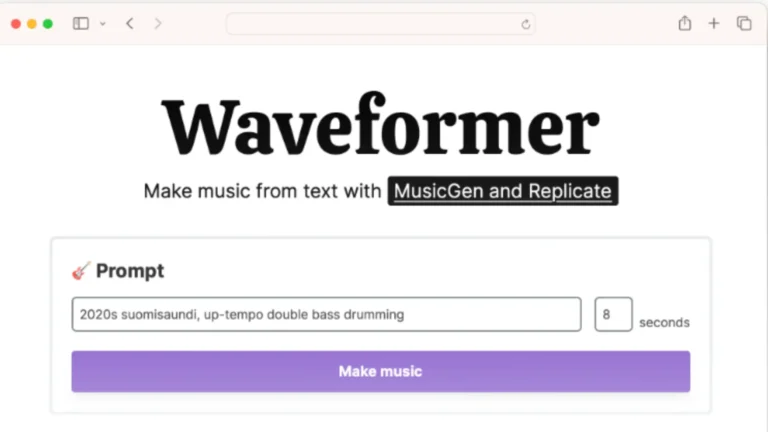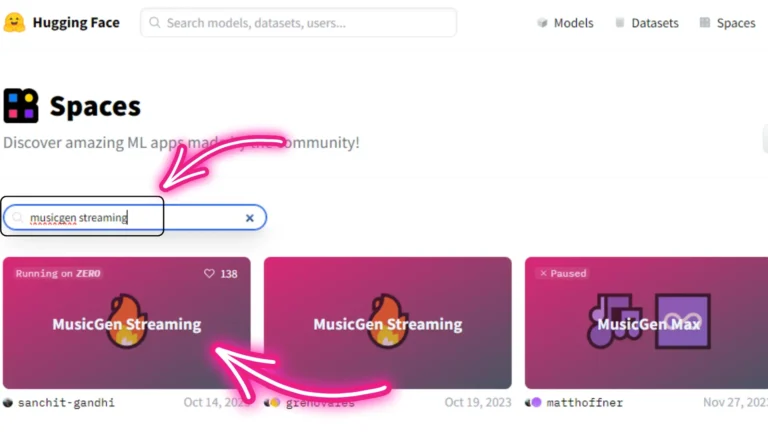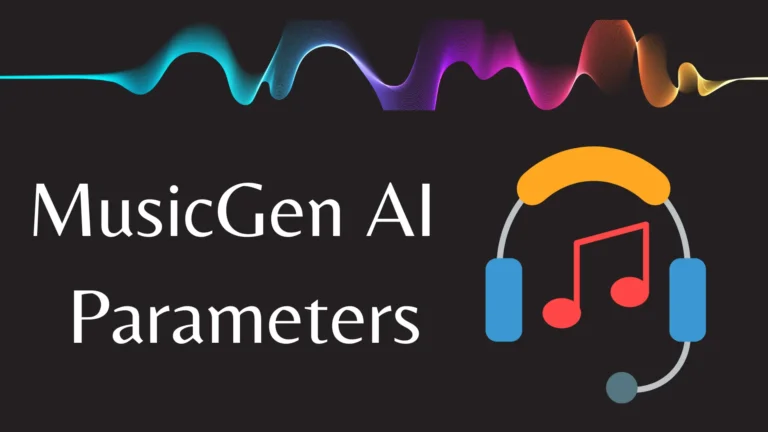MusicGen-Chord: A Comprehensive Guide
MusicGen Chord is a modified version of Meta’s MusicGen Melody model, capable of generating music based on either audio-based chord conditions or text-based chord conditions.
This guide will walk you through the steps to implement and run MusicGen Chord using Cog, an open-source tool for packaging machine-learning models.
What is MusicGen Chord?
MusicGen Chord is a modified version of Meta’s MusicGen Melody model, designed to generate music based on specified chord conditions. The model takes either audio-based or text-based chord conditions as input and produces music that aligns with these conditions.
This allows users to customize the generated music by providing specific information about the chords, resulting in a more personalized and controlled musical output.
Key features and functionalities of MusicGen Chord:
1. Chord Conditioning:
Users can input chord conditions either through text descriptions or audio files. Text-based chord conditions involve specifying chords for each bar, including chord types, BPM (beats per minute), and time signature. Audio-based chord conditioning allows users to use an audio file to condition the chord progression.
2. Parameter Customization:
Users have control over various parameters such as duration, temperature, top_k, and more. These parameters influence the generation process, allowing for fine-tuning and customization of the generated music.
3. Continuation and Infinite Generation:
The model supports continuation from audio chords, enabling generated music to seamlessly extend from the input audio file. Additionally, users can set durations longer than 30 seconds, and the model will generate multiple sequences to achieve longer outputs.
4. Multi-Band Diffusion (MBD):
MusicGen Chord utilizes Multi-Band Diffusion for decoding EnCodec tokens, enhancing the audio quality of the generated music. However, it’s noted that using MBD may increase calculation time.
How to Install MusicGen Chord?
1. Prerequisites
Before getting started, ensure that you have Cog installed on your machine. You can install Cog by running the following commands:
sudo curl -o /usr/local/bin/cog -L "https://github.com/replicate/cog/releases/latest/download/cog_$(uname -s)_$(uname -m)"
sudo chmod +x /usr/local/bin/cog
Additionally, you’ll need a machine with an NVIDIA GPU and the NVIDIA Container Toolkit installed.
2. Clone the Repository
Clone the MusicGen-Chord repository from GitHub:
git clone https://github.com/sakemin/cog-musicgen-chord
3. Run the Model Locally
To run the model locally, use the following command. Replace the image ID with the appropriate value:
cog predict r8.im/sakemin/musicgen-chord@sha256:c940ab4308578237484f90f010b2b3871bf64008e95f26f4d567529ad019a3d6 -i prompt="k pop, cool synthwave, drum and bass with jersey club beats" -i duration=30 -i text_chords="C G A:min F" -i bpm=140 -i time_sig="4/4"
The first run will download model weights and assets, which only happens once.
4. Run on Replicate
If you want to deploy the model on Replicate, follow these steps:
- Ensure that all assets are available locally by running the model with
cog predictlocally. - Create a model on Replicate by visiting replicate.com/create.
- Configure the model’s hardware settings on Replicate, selecting the desired GPU instance (e.g., A100).
- Push the model to Replicate:
cog login cog push r8.im/username/modelname
5. Prediction Parameters
When making predictions, you can customize various parameters. Here’s an overview of key parameters:
prompt: A description of the music you want to generate.text_chords: Text-based chord progression condition.bpm: BPM condition for the generated output.time_sig: Time signature value for the generated output.audio_chord: An audio file that conditions the chord progression.duration: Duration of the generated audio in seconds.- Other parameters like
temperature,top_k, etc., control the generation process.
6. Text-Based Chord Conditioning
The format for text-based chord conditions is described in detail. It includes specifying chords for each bar, chord types, ‘sharp’ and ‘flat’ notations, BPM, and time signature.
7. Audio-Based Chord Conditioning
Audio-based chord conditioning allows you to provide chord conditions with an audio file. You can specify the portion of the audio file to use, and optionally, continue the generated music from the given audio file.
8. Additional Features
- Continuation: If
continuationis True, generated music will continue from audio chords. - Infinite Generation: You can set
durationlonger than 30 seconds and the model will generate multiple sequences. - Multi-Band Diffusion: Enhances audio quality but increases calculation time.
9. Fine-Tuning MusicGen
The guide includes instructions on how to fine-tune MusicGen for your specific dataset, covering parameters such as learning rate, epochs, batch size, and more.
10. Example Code with Replicate API
An example code snippet is provided for training MusicGen-Chord using Replicate API.
By following this comprehensive guide, you can effectively implement and use MusicGen-Chord with Cog, creating unique and personalized music based on your preferences and conditions.
- MusicGen AI: Text to Music Transformation
- MusicGen API: Generate Melodies with Replicate
- MusicGen Google Colab Quick Tutorial
- MusicGen AI Architecture Explained: All You Need to Know
Demi Franco, a BTech in AI from CQUniversity, is a passionate writer focused on AI. She crafts insightful articles and blog posts that make complex AI topics accessible and engaging.