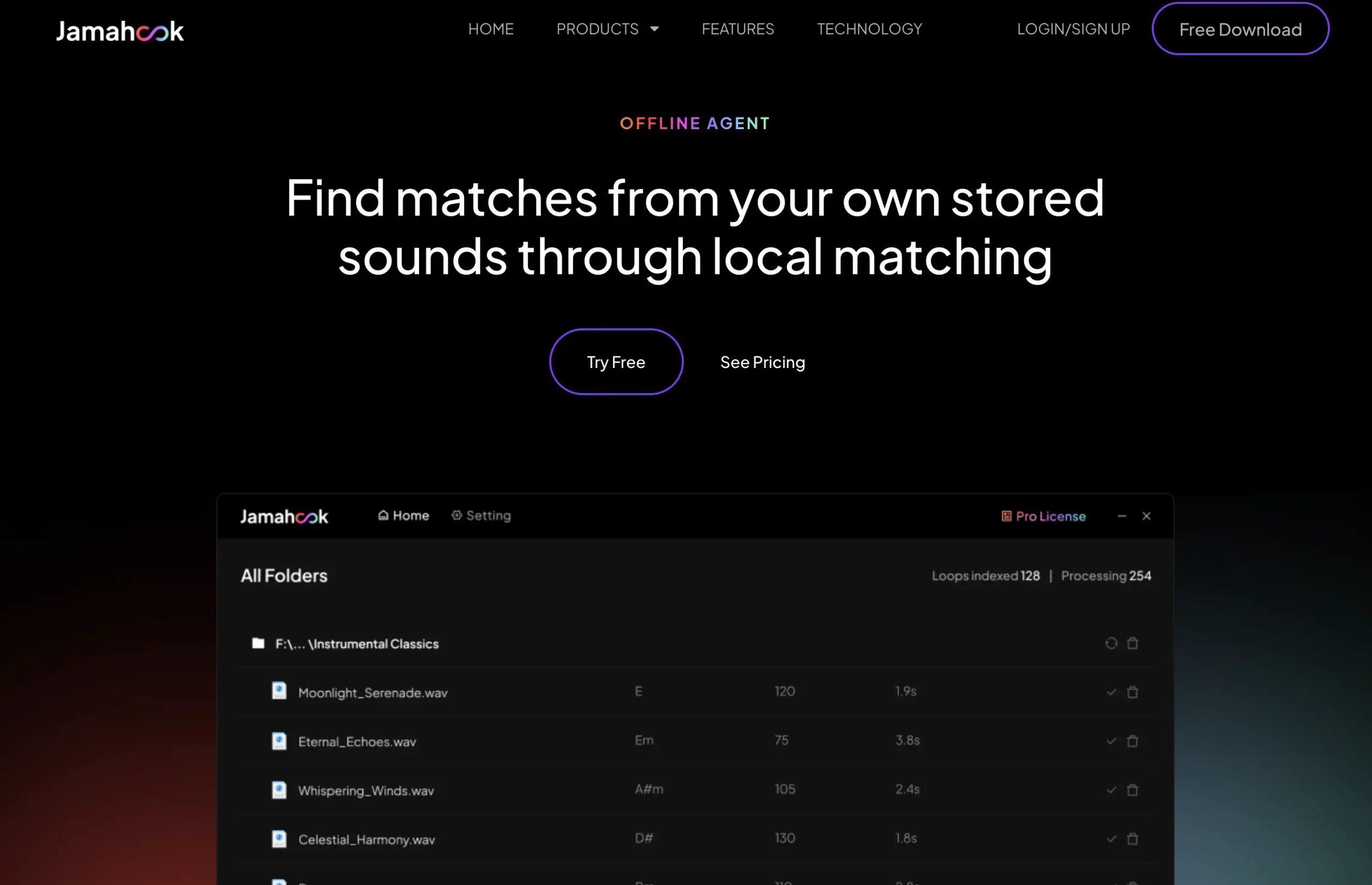What is Jamahook Offline Agent?
Jamahook is an AI tool designed to help music producers by exploring their music libraries for hidden gems, samples, and loops. Its Offline Agent feature matches pitch and provides genre filters to enhance creativity and streamline track production.
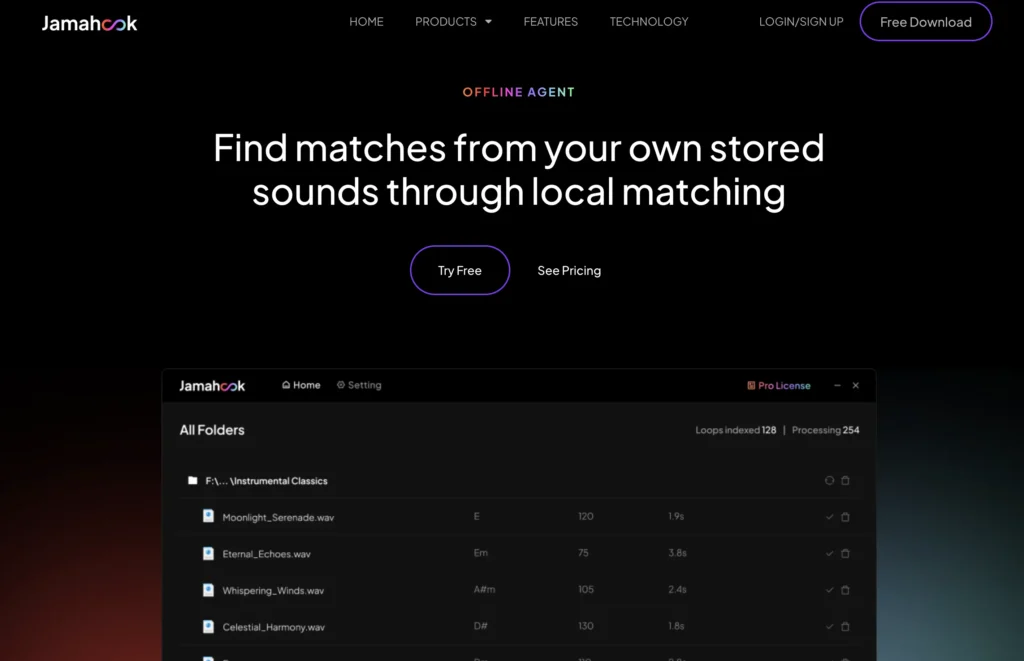
How to use Jamahook?
Step 1: Visit the official Jamahook website at https://jamahook.com/offline-agent/.
Step 2: Download and install the Offline Agent software compatible with your operating system.
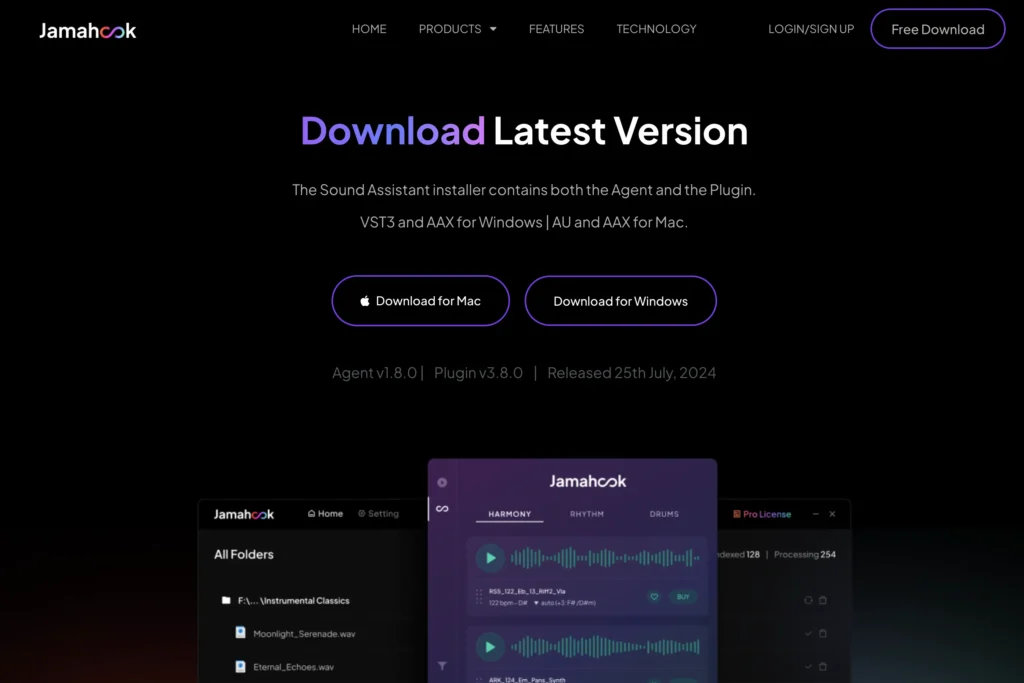
Step 3: Open the Jamahook Offline Agent application after installation.
Step 4: Allow the tool to scan your music library, which may take a few moments.
Step 5: Once the scan is complete, browse through the discovered hidden gems, samples, and loops.
Step 6: Use the pitch matching feature to ensure your selected samples fit well with your project.
Step 7: Apply genre filters to narrow down your selections based on your desired music style.
Step 8: Preview the samples and loops before adding them to your production.
Step 9: Download or export the chosen audio files for integration into your music project.
Step 10: Experiment with the samples to enhance your creativity and simplify the production process.
Use Cases of Jamahook:
1. Discover hidden samples and loops from your existing music library to enhance new tracks.
2. Match the pitch of different samples to ensure seamless integration into music projects.
3. Utilize genre filters to quickly find sounds that fit specific musical styles or themes.
4. Streamline the music production process by saving time on sound selection and manipulation.
5. Experiment with creative combinations of samples to inspire fresh ideas and compositions.
6. Assist music producers in organizing their sound libraries for easier access and exploration.
Jamahook Key Features:
Music Discovery – Scans your music library to uncover hidden gems, unique samples, and loops that can inspire new tracks.
Pitch Matching – Automatically matches pitch to ensure seamless integration of samples and loops into your existing music projects.
Genre Filters – Offers customizable genre filters, making it easier for users to find sounds that fit specific styles or moods.
Enhanced Creativity – Facilitates the creative process by suggesting unexpected combinations and elements that might be overlooked.
Time-Saving Solution – Streamlines the music production workflow, reducing the time spent searching for samples and improving efficiency.
Sample Quality – Ensures high-quality audio samples and loops, enhancing the overall sound of music projects.
Pros and Cons:
Pros:
✓ Discover hidden gems
✓ Enhances creativity
✓ Simplifies production
✓ Pitch matching
✓ Genre filtering
Cons:
x Limited library support
x Potential glitches
Jamahook Pricing:
Jamahook offers a free trial for users to explore its features before committing to a paid plan. The pricing structure typically includes various subscription tiers to accommodate different user needs, but specific prices may vary. To find the latest and most accurate pricing information, it’s advisable to visit the official Jamahook website.

Related FAQs:
Q: What is Jamahook?
A: Jamahook is an AI tool designed to help music creators discover hidden gems, samples, and loops from their music libraries.
Q: How does Jamahook assist with music production?
A: Jamahook enhances creativity by matching pitch and providing genre filters, making it easier to find suitable samples and loops for track production.
Q: Can I use Jamahook without an internet connection?
A: Yes, Jamahook’s Offline Agent allows you to explore your music library without the need for an internet connection.
Q: What types of files can Jamahook analyze?
A: Jamahook can analyze various audio file formats in your music library to identify samples and loops that fit your project.
Q: Is Jamahook suitable for all music genres?
A: Yes, Jamahook offers genre filters that cater to a wide range of music styles, making it ideal for creators across different genres.